Semantics
- Introduction
- About Reversibility
- Syntax
- Machinery
- Semantics
- Usage
The semantics of Bob amounts to what we can do with instructions, and how the given model behaves.
The model
After executing an instruction we update the model = (pc,br,dir) as thus
# model update
if dir = 0 then
if br = 0 then pc := pc + 1
else pc := pc + br
else
if br = 0 then pc := pc - 1
else pc := pc - br
The model is not reset after updated. For example the br register needs be reset if a jump has been performed. Or else the program counter will jump ahead resulting in undefined behavior. This is often done placing a branch right at the target of a given jump. For example
label0:
BRA label1
#some code
label1:
BRA label0
# more code
The internal stack
Besides the memory that is visible to the programmer, an internal stack is maintained. This stack is not visible to the programmer. Each frame is a list of keys and values. Thus a key can be present several times with different values. In this version of Bob the internal stack is only used for storing arguments when doing CALL or RCALL.
Instructions
In general all instructions must have an inverse. Some instructions, like multiplication, takes 3 arguments, a destination and two source registers, where the result of evaluating the instruction on the two source registers is XOR'ed into the destination register. Such instructions are self-inverse since they essentially are a XOR instruction. All branch instructions are self-inverse since the way they modify state is automatically inverted in backward execution as of the model described above.
The types of arguments are as thus:
- Register are prefixed with $, for example $reg1
- Immediate values are just integers, for example 123
- Memory references are in [], for example [mem_a]
- Variable types are prefixed with # followed by the allowed types, for example #reg,mem
SWAP
The swap instruction swaps the values of two registers. The inverse of SWAP is itself, that is it is self inverse.
SWAP $reg1 $reg2
ADD
The add instruction adds the values of two registers and stores the result in the first. The inverse of ADD is SUB.
ADD $dest $source
ADD1
The add1 instruction adds 1 to the destination register. It has SUB1 as inverse.
ADD1 $dest
SUB
Subtracts the values of the two registers. The inverse is ADD.
SUB $dest $source
SUB1
Subtracts one from destination register. The inverse is ADD1.
SUB1 $dest
MUL
Multiply the two source registers and XOR the result into the destination register. This instruction is self-inverse.
MUL $dest $s1 $s2
MUL2
Multiplies the destination register with 2. The inverse is DIV2.
MUL2 $dest
DIV
Divides the two source registers and XOR the result into the destination register. This instruction is self-inverse.
DIV $dest $s1 $s2
DIV2
Divides the source with 2. The inverse is MUL2.
DIV2 $dest
NEG
Stores 0 minus the value of the destination register in the destination register. This is the same as the additive inverse on integers. This instruction is self-inverse.
NEG $dest
MOD
XOR the result of $s1 modulo $s2 into the destination register. This instruction is self-inverse.
MOD $dest $s1 $s2
XOR
XOR the value of the source register into the destination register. This instruction is self-inverse.
XOR $dest $source
XORI
As with XOR, though the source here is an integer. This instruction is self-inverse. It is quite central as it is the only way to move integers into register.
XORI $dest 1234
AND
Bit wise ∧s the two source registers and stores the result in the destination register. This instructions is self inverse.
AND $dest $s1 $s2
OR
Bit wise ∨s the two source registers and stores the result in the destination register. Self-inverse.
OR $dest $s1 $s2
EXCH
Exchanges the value of the register given as the first argument with what resides at the memory location of the value of register given as second argument. This instruction is self-inverse. It is the only way to directly move values in and out of memory.
EXCH $reg1 $reg2
PUSH
Adds 1 to $spointer. Then exchanges the value of given register into what resides at $spointer in memory. This instruction has POP as inverse. This is essentially a x86 push, though it exchanges values instead of moving them.
PUSH $reg1
POP
Exchanges the value of given register into what resides at $spointer in memory. Then subtracts 1 from $spointer. This instruction has PUSH as inverse. This is essentially a x86 pop, though it exchanges values instead of moving them.
POP $reg1
CALL
First of all the br register is calculated based on the target label. Then one of two things can happen:
- If br != 0, what resides in register $arg0 ... $arg3 is pushed onto the internal stack, and the first 4 elements of the list given as second argument is placed in registers $arg0 ... $arg3. If less than 4 arguments are given, 0 is placed in the respective register. If more than 4 are given, the rest is ignored.
- Else the internal stack is popped, and each value is reinserted into their respective registers. Note that br == 0 implies that the br register has been reset, and thus we are returning from a call.
This instruction is self-inverse.
CALL label ($reg1,...)
RCALL
Almost the same as CALL. This instruction differs in that the dir register is set to 1, and that the br register is set to 0 - calculated_br. The execution details of this instruction are opposite of the semantics of the model: we want to make a jump and then invert the dir register. But in our model the position tuple is updated after executing a given instruction. To overcome for this we use the additive inverse of the calculated br register. Self-inverse.
RCALL label ($reg1,...)
SWBR
Exchanges the value of the br register with given register. Self-inverse.
SWBR $reg1
SWRET
Exact same as SWBR. This had been included in order to give a more informative name. It is often used when constructing procedures.
SWRET $reg1
BRA
With this instruction and unconditional jump to the given label is made.
BRA label
RBRA
The same as BRA, though after instruction execution the dir register is inverted. This is done in the way described for RCALL.
RBRA label
BZ
Branch on equal to 0.
BZ #reg,mem label
BNZ
Branch on not equal to 0.
BNZ #reg,mem label
BEQ
Branch on equal.
BEQ #reg,mem #reg,mem label
BNEQ
Branch on not equal.
BNEQ #reg,mem #reg,mem label
BGT
Branch on greater than.
BGT #reg,mem #reg,mem label
BGEQ
Branch on greater than or equal to.
BGEQ #reg,mem #reg,mem label
BLT
Branch on less than.
BLT #reg,mem #reg,mem label
BLEQ
Branch on less than or equal to.
BLEQ #reg,mem #reg,mem label
STOP
Stop execution. This instruction results in a success on status.
STOP
NOP
Similar to the x86 instruction of the same name. It does nothing, execution just passes on according to the position.
NOP
Compound code translation
For compound code we use a set of templates. The CALL, RCALL and the SWRET is made as to accommodate these templates.
Procedures
These are constructed as thus
# template for procedure
proc_top:
BRA proc_bot
POP $raddr
proc:
SWRET $raddr
NEG $raddr
PUSH $raddr
# procedure code
proc_bot:
BRA proc_top
As can be seen: every time we jump to some label, we need to reset the br register. Or else we keep jumping resulting in undefined behavior. The return address resides in $raddr - this is pushed right ahead accommodating for possible recursion.
Conditional statements
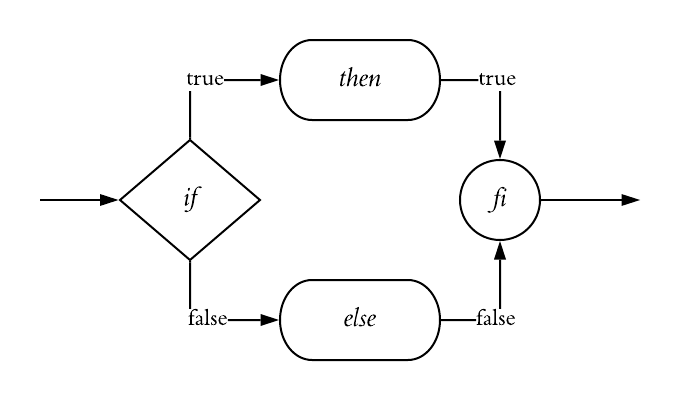
Reversible statements needs an exit condition so we in case of backwards execution can decide path taken. This condition is called fi. This is illustrated in Figure 1.
The template for a conditional statement is as thus
if_top:
BGEZ $if if_else
#code for then
if_then:
BRA if_bot
if_else:
BRA if_top
# code for else
if_bot:
BGEZ $fi if_then
In the code the first condition is inverted, that is if the value of $if is less than 0, then do the then branch.
Loops
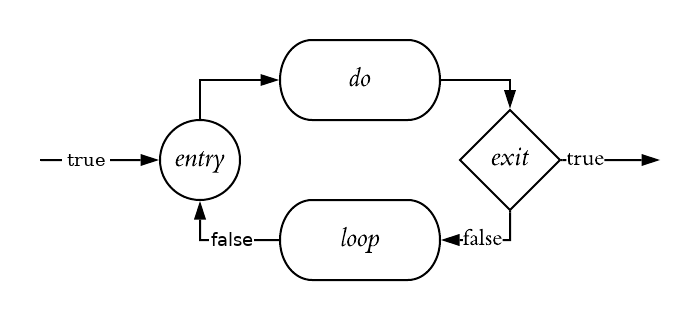
As with conditional statements loops need an exit condition. This is illustrated in Figure 2.
loop_top:
BGEZ $entry loop
# code for do
loop_do:
BLZ $exit loop_bot
# code for loop
loop:
BRA loop_top
loop_bot:
BRA loop_do
Again the top branch checking entry is inverted.
Compare Operators
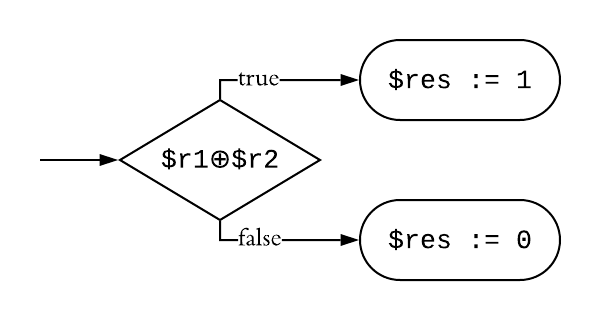
If we need to evaluate a compare operator (⊕ = [ >,<,≥≤,=,≠ ]), we can do so as illustrated in Figure 3. This results in the following code where we need to zero-clear the registers we have used.
c_top_pre:
BGT $r1 $r2 c_true_pre
c_false_pre:
BRA c_bot_pre
c_true_pre:
BRA c_top_pre
XORI $res 1
c_bot_pre:
BLE $r1 $r2 c_false_pre
# Code that can use $res in condition
c_bot_post:
BLE $r1 $r2 c_false_pre
c_true_post:
BRA c_top_pre
XORI $res 1
c_false_post:
BRA c_bot_pre
c_top_post:
BGT $r1 $r2 c_true_pre
Here post-code is in order to zero-clear registers after use.